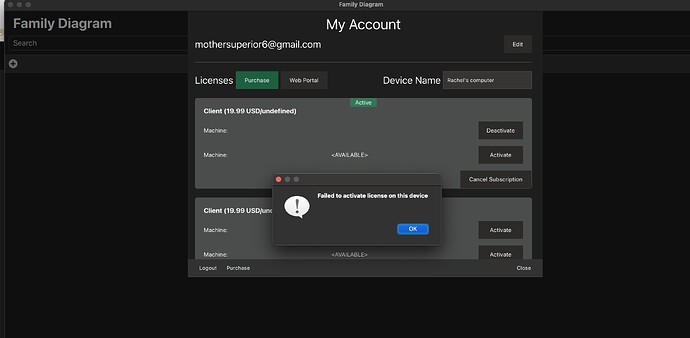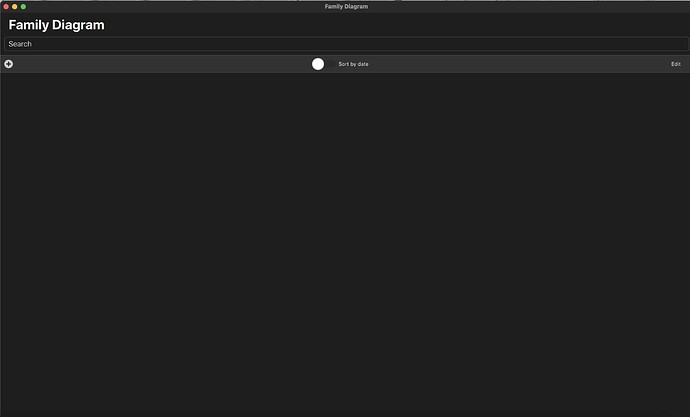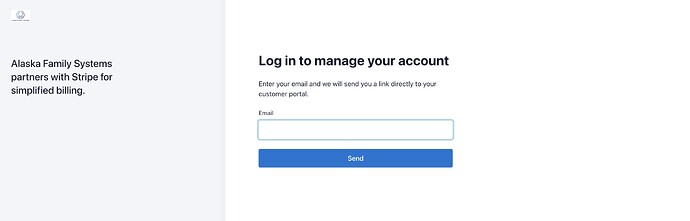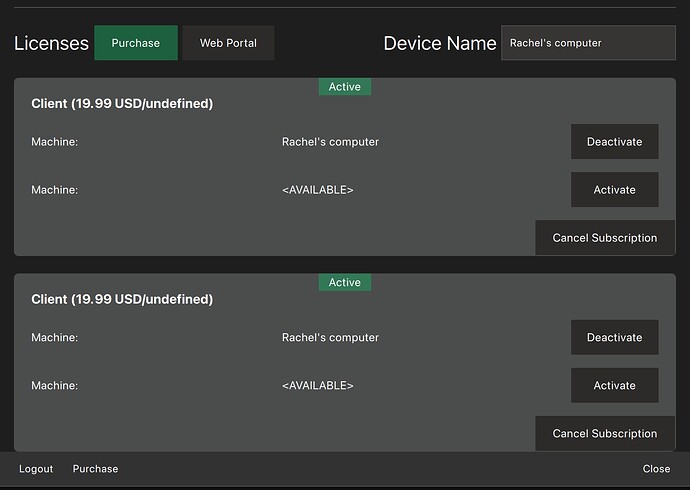I am using the latest version of the App.
I am on a macbookpro: macOS: Sonoma 14.6.1
I have 2 problems:
-
When I updated the Family Systems App, I seem to have lost all data previously stored in the app. Can this be recovered on your end?
-
When I try to use the updated Family Systems App, I am not able to activate the product. Here is a screenshot:
There is no crash report that I can see.
To recreate this issue, I click to open the App on my computer. It opens and says “My Account” with my email at the top. Next to “License,” there is a green button that says “Purchase.” Beneath that is a square that says “Client ($19.99USD/undefined)” and when I click on the green square that says “Activate” I get an error code: “Failed to activate license on this device.” I am able to close that window, but then I get a blank “Family Diagram” that is not clickable anywhere.
I did receive an emailed receipt of payment when I ordered the updated app: Invoice # 89271AC3-0002.
My questions are:
- Can you help me recover the data from the app before I updated to the latest version of the Family Systems App? (I am afraid I lost my diagram entirely when I updated)
- Can you help me activate the new App?
Many Thanks!
Thanks for posting. And sorry for the delay. There is a problem with post notifications which I will fix.
- Exactly what version are you using?
- The license is already activated on the computer you are clicking ‘activate’ on, indicated by “deactivate” being shown on one of the buttons for that license. The euro message could be better
- Where was the diagram you list stored? Was it on your computer as a file (Professional Licenses only) or was it on the server (Free and Client licenses)?
Let me know if this helps or not.
Thank you so much for your reply.
- I just updated to the most recent release – when I log in it says “you’re up-to-date!” with version 2.0.7b0.
- When I open the app I’m not able to click anywhere. (see photo below)
- My previous diagram was the free version.
Thank you so much for helping me!
Having an unresponsive UI means you don’t have an active license. I should probably improve that flow so that it is obvious what is going on.
Can you do two things:
- Delete this app version that you downloaded, then go back and download the release version instead of this beta version that you have currently.
- Open the account view and send a screenshot? I’d like to see what licenses you have activated on this machine.
Ok yes, I will delete the app I have, and then download the release version.
Here are screen shots of the account view. When I try to login to my account I don’t receive the link to the portal in my email.
A miracle has happened! When I went to un-install the app, I found 2 apps: 1. the old version with my old diagram, huzzah! 2. the new app that was updated but not working.
I did un-install the version that wasn’t happy on my computer. Should I try to install the most recent version? Or, keep the old version with all my data? I would love to have the newest updates but I don’t want to lose my diagram. What do you recommend?
Many Thanks
All that matters is that you have the correct download for your license. You do not have a beta license so you need to download the release version, not the beta version. Please download the latest release version and send a screenshot of the “About” dialog up in the “Family Diagram” menu at the top of the screen?